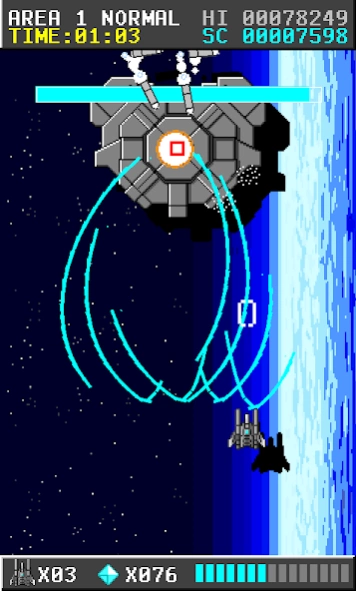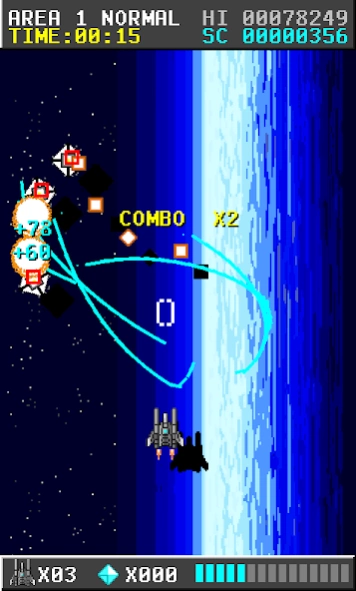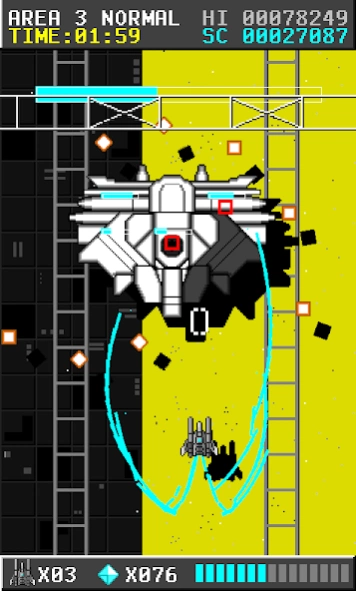MoonStriker 1.0.8
Continue to app
Free Version
Publisher Description
MoonStriker - Vertical scroll shmup
This is a vertical scroll 2D Shoot 'em up(shooting game). You can operate the fighter MoonStriker which implements lock-on lasers. The player is destroyed with one damage, but if there are reserve players, player revives on the spot. The difficulty can be selected from easy level, normal level and hard level.
The cursor for lock-on is displayed in front of your plane. While pushing the shot, the cursor becomes effective, and the cursor's color varies from white to aqua. You can lock-on by matching the cursor with enemies. The number of the lock-on availability is 5 in initial level. It becomes up to 12 by taking the power-up item.
After lock-on, lasers are fired automatically. In the case of any of the following, Lasers are fired automatically.
When you locks to the maximum number of own planes. / When the enemy is locked upper limit. / When period of time passes after locking it.
In addition, you can fire in any timing without waiting for automatic discharge. In the case of any of the following, Lasers are fired in an arbitrary timing.
To separate a touch./To do the second touch.
About MoonStriker
MoonStriker is a free app for Android published in the Arcade list of apps, part of Games & Entertainment.
The company that develops MoonStriker is terarin. The latest version released by its developer is 1.0.8.
To install MoonStriker on your Android device, just click the green Continue To App button above to start the installation process. The app is listed on our website since 2017-04-26 and was downloaded 3 times. We have already checked if the download link is safe, however for your own protection we recommend that you scan the downloaded app with your antivirus. Your antivirus may detect the MoonStriker as malware as malware if the download link to com.terarin.MoonStriker is broken.
How to install MoonStriker on your Android device:
- Click on the Continue To App button on our website. This will redirect you to Google Play.
- Once the MoonStriker is shown in the Google Play listing of your Android device, you can start its download and installation. Tap on the Install button located below the search bar and to the right of the app icon.
- A pop-up window with the permissions required by MoonStriker will be shown. Click on Accept to continue the process.
- MoonStriker will be downloaded onto your device, displaying a progress. Once the download completes, the installation will start and you'll get a notification after the installation is finished.